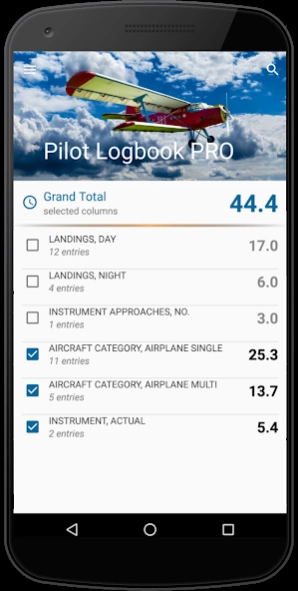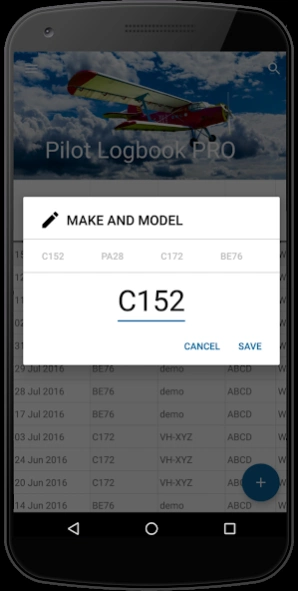Pilot Logbook PRO 1.13
Free Version
Publisher Description
Pilot Logbook PRO - The most nimble and easy to use Pilot Logbook App on the Play store!
Pilot Logbook PRO is the smart logbook solution for your Android device. Cloud backup, fully customizable, fast, and intuitive. All this and we're giving it away for FREE!
✔ Familiar, easy to use layout
✔ Smart text entry with suggestions based on previous flights, optimized for mobile devices
✔ Automatic cloud sync so your data is always securely backed up and available on your other Android devices
Pilot Logbook PRO can be customized to suit any pilot and any type of flying. Start with a preset layout from well known logbook manufacturers such as Jeppesen and then tweak to suit your individual requirements. Or roll your own custom logbook with the included editor.
Pilot Logbook PRO stores your logbook locally on your device as well as storing a backup in the cloud. An internet connection is NOT required to log and edit flights. Everything is automatically synced when a connection becomes available again. Even if you lose your phone, your logbook is not lost. Simply log in with the same Google account on a different device to continue where you left off.
Of course, Pilot Logbook PRO also includes all the advanced features you would expect from a logbook app...
+ Powerful search
+ Filter flights by date range or any other parameter - even stack multiple filters to build advanced queries
+ Automatic totals for individual columns or any combination of columns
+ New features coming soon but we'd love to hear your suggestions and requests as well.
Try Pilot Logbook PRO for free. If you like it... keep it! For free. What have you got to lose?
About Pilot Logbook PRO
Pilot Logbook PRO is a free app for Android published in the System Maintenance list of apps, part of System Utilities.
The company that develops Pilot Logbook PRO is Tailwind. The latest version released by its developer is 1.13.
To install Pilot Logbook PRO on your Android device, just click the green Continue To App button above to start the installation process. The app is listed on our website since 2018-09-23 and was downloaded 41 times. We have already checked if the download link is safe, however for your own protection we recommend that you scan the downloaded app with your antivirus. Your antivirus may detect the Pilot Logbook PRO as malware as malware if the download link to com.tailwindapps.pilotlogbook is broken.
How to install Pilot Logbook PRO on your Android device:
- Click on the Continue To App button on our website. This will redirect you to Google Play.
- Once the Pilot Logbook PRO is shown in the Google Play listing of your Android device, you can start its download and installation. Tap on the Install button located below the search bar and to the right of the app icon.
- A pop-up window with the permissions required by Pilot Logbook PRO will be shown. Click on Accept to continue the process.
- Pilot Logbook PRO will be downloaded onto your device, displaying a progress. Once the download completes, the installation will start and you'll get a notification after the installation is finished.